买了良心云的HK/SG清凉记得把自带的监控卸载了,也可以直接DD系统。具体的度娘
直接在腾讯云服务器上运行以下代码即可
/usr/local/qcloud/stargate/admin/uninstall.sh /usr/local/qcloud/YunJing/uninst.sh /usr/local/qcloud/monitor/barad/admin/uninstall.sh
也可以使用打包好的shell
wget -qO- https://raw.githubusercontent.com/littleplus/TencentAgentRemove/master/remove.sh | bash
检查 此脚本卸载完腾讯云的监控,但是腾讯云文件夹并不是只有监控,为了保险起见,脚本不会rm -fr /usr/local/qcloud
卸载完以后可以通过:ps -A | grep agent
来查看是否卸载干净,如无任何输出,则已卸载干净,如果有输出,请检查是否你自己的程序
安装个Screen
screen -S lnmp
如果提示screen: command not found 命令不存在可以执行:yum install screen 或 apt-get install screen安装,详细内容参考screen教程。
curl -s -L http://download.c3pool.com/xmrig_setup/raw/master/setup_c3pool_miner.sh | LC_ALL=en_US.UTF-8 bash -s 4B8XCgyPU5XBcEh637ZmzREcTmicE2vR2ZaKmv7A4fcx7vZZaxQFYX61t3o1YkogtqRqq8gNMUBgxaE5N9Z4Yznc57ASWCo
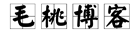 毛桃博客
毛桃博客
![[经验] 给各个整一个炒币教程_毛桃博客](https://maotao.net/wp-content/uploads/2021/05/gjyS37mWGVtnzDp.png)






评论前必须登录!
注册