提供者空间:http://503105.q-zone.qq.com 欢迎大家去踩踩:)
上面是页面
用这套皮肤必须做的5个步骤(顺序绝对不可以颠倒)
1、改变空间宽度,代码如下:
<img src=”javascript:
document.getElementById(‘initd’).style.left=’0′;document.getElementById(‘initd’).style.width=’925′;document.getElementById(‘initd’).style.height=’655′;”></img>
2、改变日志等窗口位置,代码如下:
<img src=”javascript: document.getElementById(‘initd’).style.left=’0′;document.getElementById(‘initd’).style.top=’0′;document.getElementById(‘initd’).style.width=’900′;document.getElementById(‘initd’).style.height=’655′;”></img>
3、插入皮肤(也就是主页面),代码如下:
<img src=”javascript:document.getElementById(‘Mlogo’).&#105;nnerHTML ='<div style=’position:absolute;top:0;left:0;’><EMBED src=’http://cantes.bokee.com/inc/xitongjiemian.swf’ quality=high wmode=’transparent’ WIDTH=’925′ HEIGHT=’655′ TYPE=’application/x-shockwave-flash’></div>’;”>
4、加上透明代码,代码如下:
<img src=”javascript:initd.style.filter=’alpha(opacity=70)’;” style=display:none> ,透明度自己调节
5、最后写入开门页面,代码如下:
<img src=”javascript:document.getElementById(‘Mlogo’).&#105;nnerHTML ='<div style=’position:absolute;top:0;left:0;’><EMBED src=’http://cantes.bokee.com/inc/xpdonghua.swf ‘ quality=high wmode=’transparent’ WIDTH=’925′ HEIGHT=’655′ TYPE=’application/x-shockwave-flash’></div>’;”>
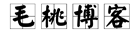 毛桃博客
毛桃博客







评论前必须登录!
注册